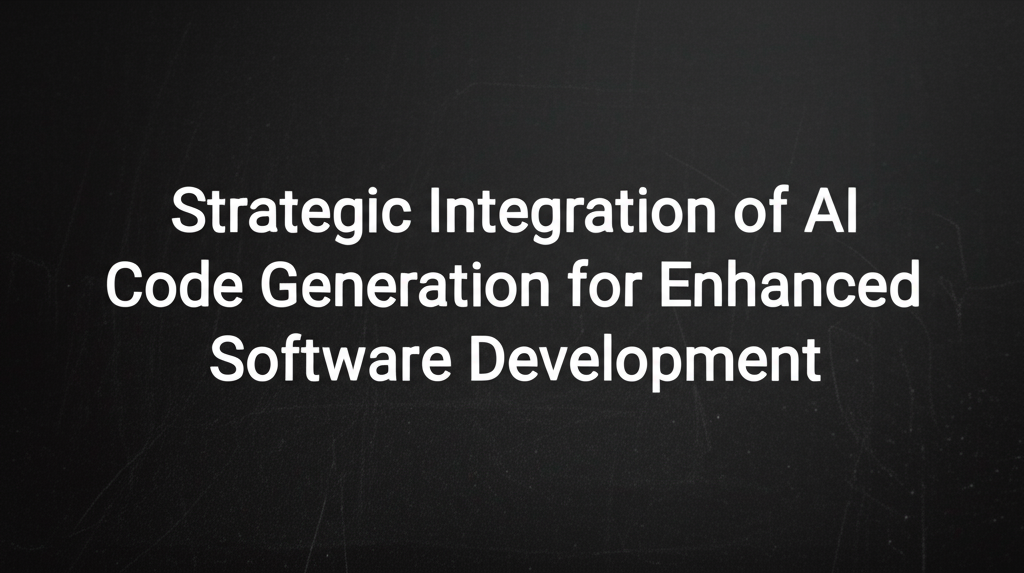ML Case-study Interview Question: Strategic Integration of AI Code Generation for Enhanced Software Development
Browse all the ML Case-Studies here.
Case-Study question
A large engineering team recently integrated an AI code generation tool into their software development environment to handle multiple tasks: automatically generating sample data in a standardized format, semi-automating tedious repetitive tasks involving incremental changes in code, organizing unstructured data notes into more readable documentation, and quickly learning unfamiliar programming languages by generating working code snippets. The firm wants to optimize their tool usage across teams while ensuring quality, scalability, and developer productivity. How would you design a solution strategy, identify potential pitfalls, and propose detailed steps for implementation and monitoring?
Comprehensive solution
Start by identifying workflows that involve repetitive tasks. Examples include incrementing identifiers in protocol definitions or generating examples in a uniform data structure. Assign an AI-assisted approach where the developer prompts the tool with clear instructions in code comments. The tool can autocomplete incrementing fields or generate data in the correct format. This cuts manual labor and reduces typos. Integrate these enhancements into your development environment or IDE so the model’s suggestions appear directly in the editor.
When dealing with large language model prompts, limit extraneous details to avoid overwhelming the model. For example, if your system extracts project dependencies, filter out less relevant entries or create a summarized list to maintain prompt clarity. Build a simple data processing pipeline that captures only the most crucial information about dependencies. Feed that streamlined list to the model.
Use AI chat to reformat unstructured data. Developers or support engineers can paste notes into the editor and prompt the AI tool to structure them. The tool can convert them into logs, tables, or bullet-point style text. Then finalize that data in a consistent format. This approach eliminates manual editing and fosters better knowledge sharing.
Explore new programming languages or frameworks with the AI tool. Prompt it for language-specific code snippets. Request that it generate unit tests, handle unusual edge cases, or produce well-structured examples. Check suggestions carefully for correctness. Build an internal repository of these validated code examples.
Create a feedback loop for tool usage. Monitor usage metrics, pull requests, and developer feedback. Track acceptance rates and measure code reviews for any recurring errors. Continuous evaluation ensures the model’s strengths are exploited while its weaknesses are mitigated.
Establish guidelines on prompt clarity and brevity. Provide reference code samples. Offer training so team members know how to phrase requests in code comments or chat prompts. Encourage developers to remove the extra comments after generation to maintain clean code.
Promote security and compliance by verifying any generated output, especially for external interfaces. Incorporate a review step for potentially sensitive changes. Implement automated testing to catch regressions or incorrect logic.
Leverage version control to record changes introduced by the AI tool. This helps trace improvements over time and fosters collaborative learning. If certain patterns appear repeatedly, refine them into custom plugins or code macros.
Facilitate continuous learning. Keep logs of the model’s suggestions and refine prompts or code patterns. Share best practices in developer discussions. Encourage usage in ways that reduce context-switching and time spent on routine coding tasks.
How do you ensure the AI-generated code is correct and reliable?
Thorough testing and static analysis are mandatory. Write robust unit tests. Confirm edge cases and potential boundary conditions are covered. Automate test runs in your continuous integration pipeline. Collect data on coverage. If coverage is incomplete, add targeted tests. Monitor for syntax errors or unexpected output. Perform code reviews where humans validate correctness and style. Maintain code quality metrics. If common mistakes emerge, create custom rules or prompts that steer the tool away from those patterns.
How would you address concerns about model hallucinations?
Set user expectations and define acceptance criteria. Document known failure modes. Integrate usage guidelines that emphasize user oversight. If the model presents suspicious output, prompt developers to verify logic. Provide example queries that highlight safe usage. For crucial modules, implement gating checks where the code cannot merge without human approval. Offer a built-in fallback to manually crafted solutions if the model fails. If hallucinations become frequent, refine prompts, reduce extraneous context, or add domain constraints so the model focuses on the relevant data.
How do you handle data privacy and compliance?
Review data sources to ensure no protected information is included in raw prompt data. Anonymize or mask sensitive fields before passing them to the model. For enterprise environments, store usage logs in a secure manner with appropriate access controls. Limit AI interactions to nonsensitive code paths if local regulations require that. Use encryption in transit for any communications with external model services. Keep an audit trail of prompts and outputs. Comply with standards by performing risk assessments. If the environment demands strict confidentiality, explore on-premises solutions.
What if the AI code generation tool struggles with a rare or domain-specific language?
Develop specialized examples and domain terminology. Provide the tool with curated reference code. Fine-tune or customize the model with domain-specific corpora if your system allows. Offer a user-friendly troubleshooting guide for developers. Encourage them to highlight domain-specific quirks in the prompt to guide the model. Evaluate the generated code with domain experts. If results remain poor, consider supplementing the model with expert-coded templates or expansions.
How should you measure and track the impact of this solution?
Collect metrics on developer productivity. Track how many suggestions are accepted, modified, or rejected. Observe time saved on repetitive tasks. Gather feedback from code reviews. Monitor the frequency of manual error corrections in the final code. Evaluate whether the speed of delivering features increases. Track production incidents related to AI-generated code. Compare baseline metrics before and after integration. Combine quantitative metrics with qualitative input from developers. Share results in team retrospectives and adjust your plan accordingly.
How would you structure your team to manage ongoing improvements?
Designate an AI champion who tracks issues, monitors logs, and updates prompts or training data. Form a small AI enablement group that gathers best practices from each team. Provide developer training sessions. Encourage an open channel for feedback about the model’s strengths and weaknesses. Set up a process to propose improvements or request refinements. Focus on knowledge sharing so every team can benefit from insights gleaned in one area.
How do you adapt if the enterprise expands its usage of the AI tool?
Scale your best practices by formalizing your pipeline. Create guidelines on prompt design. Provide sample prompts that solve common tasks. Enhance your developer onboarding to include AI usage training. Adopt a robust governance framework. Roll out a staged approach where new teams or projects can experiment, then share findings. Maintain a central knowledge base with curated examples and tips. Ensure enough compute resources if you rely on cloud-based inference. Keep track of usage costs and budget constraints. Make sure expansions do not cause undue reliance on a single tool. Validate that your version control approach and model training (if applicable) can handle rising demands.