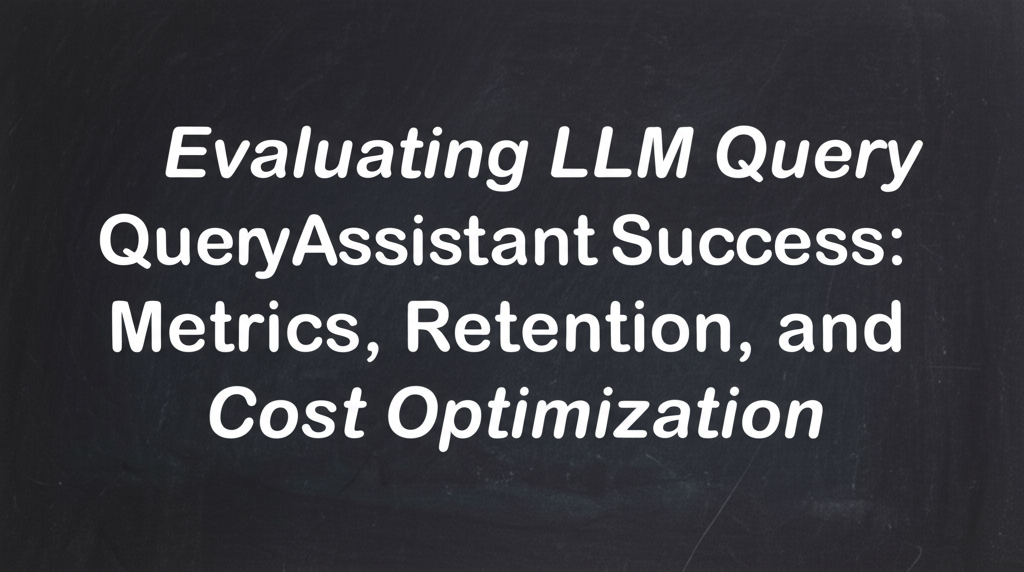ML Case-study Interview Question: Evaluating LLM Query Assistant Success: Metrics, Retention, and Cost Optimization.
Browse all the ML Case-Studies here.
Case-Study question
A major technology firm launched an AI-based “Query Assistant” feature to help users form advanced queries on their application data. The feature used a GPT-based Large Language Model to transform plain English into complex queries. The product team hoped this would ease adoption, boost query engagement, and lead to higher long-term retention and paid conversions. They also wanted to ensure that the feature would stay low-cost, low-latency, and require minimal prompt overhead.
They now want you, as a Senior Data Scientist, to evaluate whether the feature achieved its intended goals and propose strategies to enhance adoption. They have provided usage data showing how many users tried the AI-assisted queries, how many queries the system processed, how often users graduated to manual queries afterward, and how costs changed month by month. They also collected anecdotal feedback from sales teams, who say the feature helps impress new prospects. However, usage by free-tier accounts is lower than hoped, and some advanced actions like “creating triggers” did not increase as much as expected.
Question: How would you assess the success of this AI-driven product feature, demonstrate its impact on key product metrics, and propose practical improvements? Specify the design of metrics tracking, the modeling approach for correlating usage with retention, and the cost management strategy you would employ. Describe how you would handle unpredictable user inputs, unpredictable LLM outputs, and potential adoption barriers.
Detailed Solution
Building a comprehensive solution involves data tracking, modeling, and iterative improvements. It also requires analyzing user inputs and balancing complexity with usability.
Metrics Tracking and Analysis
Instrument every query event and store both LLM-generated query actions and manual query actions. Capture whether the user eventually transitions to deeper engagement, such as generating more complex queries or setting alerts. Compare adoption, retention, and upgrade rates for those who used the AI feature versus those who did not.
Observe feature usage by plan type (free tier, self-service tier, enterprise tier). Measure when users first try the AI queries and how often they return. Track “graduation” to manual queries by seeing if they continue using manual creation and incorporate advanced features.
Assess how many queries per week or month each tier runs. Compare cohorts who adopted the AI feature to those who ignored it. Model correlations (for instance, logistic regression or a survival analysis in plain text format) between LLM usage and user actions such as creation of saved dashboards or alerts.
Modeling Retention
Use a time-based approach to see if AI-driven querying correlates with long-term engagement. Segment new accounts into two groups: users who tried the AI feature and those who did not. Track retention or “active usage” weeks later. Evaluate how many from each group still run queries at the 6-week mark. Look for significant differences in advanced usage between both groups.
Analyze deeper usage signals like creation of triggers. If you see weaker correlation for triggers, investigate whether the AI interface is not prompting users toward these advanced actions. Possibly add instructions, inline text clarifications, or small educational nudges after a user successfully runs a query.
Cost Management
Limit token usage by minimizing the LLM prompt size and restricting the response length. Store partial embeddings or small field names to keep prompts concise. Cap the maximum text generation tokens. If each query only consumes a few thousand tokens, the monthly cost remains low. To further reduce cost, consider shorter context windows or an embedding-based search mechanism that avoids sending large schema details.
If usage grows significantly, monitor the cost curve by analyzing queries multiplied by average tokens. Always track daily, weekly, and monthly total usage. Switch to more efficient model options if costs start to rise too much.
Handling LLM Unpredictability
Store the raw input text for each query request, the final LLM output, and user feedback signals (like helpfulness ratings). Aggregate to see which outputs break or misinterpret user intent. Retrain or fine-tune the system’s prompts to address repeated errors.
Include partial structured schema metadata in each prompt. If the user modifies an existing query, inject the existing query as context so the LLM can build from it. Let the model handle unexpected inputs, but keep guardrails (like strict checks on which fields exist in the dataset). Log all exceptions where the model returns invalid queries.
Encouraging Adoption
For free-tier or passive users, highlight the AI query option in onboarding flows and promotional material. Encourage them to try simple, one-line commands to see results. Show helpful examples that spark curiosity. Demonstrate how to transition from an AI-generated query to a manual query so they learn the underlying query structure.
Explain how advanced users can use it for quick experimentation or to handle new datasets. Show them how it auto-suggests or modifies existing queries in seconds. Over time, gather success stories and broadcast them to new signups.
Common Follow-Up Question: “How Would You Confirm The Feature’s Impact on Business Metrics?”
Correlate AI usage with paid conversions or long-term expansion in data volume sent. Compare conversion rates of cohorts that do or do not use the feature. If the usage significantly predicts expansions or higher plan adoption, then the feature materially impacts revenue.
Explain the data pipeline for these analyses. Show that you collect user events from the application, augment them with subscription data, and connect that to a data warehouse for modeling. If you see a strong correlation, test causality by encouraging a segment of new users to adopt the AI feature and see if the difference in conversion remains significant.
Common Follow-Up Question: “How Do You Handle Low Usage in the Free Tier?”
Show the feature more prominently for new free-tier accounts. Integrate an in-app hint that suggests AI-driven queries when they log in. Send a short tutorial email. If usage remains low, gather surveys to see if the interface is unclear or overshadowed by manual controls. Simplify the interface or add a short text banner prompting them to try the AI approach. Continue measuring changes after each design tweak.
Common Follow-Up Question: “How Would You Address Latency Problems for LLM Requests?”
Measure latency by logging request durations in detail. If average or tail latencies are too high, incorporate a caching layer for embeddings. If the external provider’s response times spike, retry or degrade gracefully (e.g., revert to a simpler auto-complete). Keep track of SLOs that reflect how often queries time out. If timeouts or slow responses occur, you know you need to trim the prompt or switch to a faster model. Verify continuously so any provider-side regressions are detected and mitigated.
Common Follow-Up Question: “How Would You Handle Unexpected Inputs Like DSL Snippets or Hex Values?”
Store each unusual input and compare how the model responds. If the responses are valid and the model demonstrates correct reasoning, leave it for user convenience. If the queries fail, incorporate more robust input validation. Possibly add extra instructions in the prompt that addresses typical DSL or code snippet inputs. Include tests that watch for repeated invalid outputs. If usage reveals an emerging pattern, refine your system to handle those specialized input types more reliably.